Active cell
Alternatively referred to as a cell pointer, an active cell is a rectangular box, highlighting the cell in a spreadsheet. It helps identify what cell is being working with and where data will be entered. In the below picture of Microsoft Excel, you can see that the active cell is A2. When a cell is an active cell, it will differ in appearance from other cells such as having a bold border around it.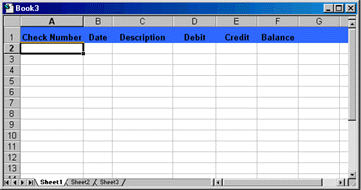 |
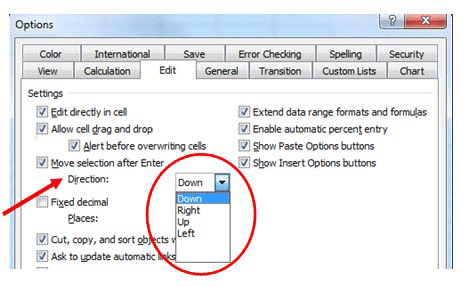 |
Also see: Absolute cell reference, Active, Cell, Name box


