Quick links
Doom
Doom II
Ultimate Doom
Final Doom
Doom parameters
Cheats
Easter eggs
Technical support
DOOM
Released December 1993, Doom was one of the most stunning revolutions in PC gaming. Doom, like Wolfenstein 3D, is a 3D shooting game. Unlike Wolfenstein, 3D Doom had support for both single player and Multiplayer, allowing millions of players to challenge each other over phone lines. Doom is and will be remembered as the first fully recognized 3D game in the computer industry and has been awarded several awards such as the game of the year in 1994 by PC Magazine.
DOOM II
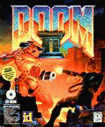
Doom II brought back the same excitement and joy of its predecessor with an even smoother game engine, new levels, new enemies and a new double barrow shotgun. Like Doom, Doom II offers Multiplayer support, but with a whole new set of maps and support for new weapons.
ULTIMATE DOOM

Ultimate Doom continues the Doom legend by offering the original three episodes and as an added bonus Thy Flesh Consumed episode, which is a total of 36 levels.
FINAL DOOM
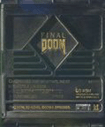
The final doom was released for Windows 95 users with support for higher graphic support and even more difficult monsters. Unfortunately, unless you are an avid Doom player or have never played Doom in the past, Final Doom will seem like all of the predecessors as no new weapons have been added.
GAME INFORMATION
Released 12/1993 |
|
| Game Play: |
10 |
| Graphics: |
9.0 |
| Sound: |
8.0 |
| Difficulty: |
6.0 |
| Overall Rating: |
9.0 |
| Computer: |
100% IBM Compatible |
| Processor: |
386/33 DX |
| Memory: |
4 MB RAM |
| Drives: |
FDD |
| Sound: |
|
| Video: |
VGA |
| Controls: |
Keyboard |
| Operating System: |
MS-DOS 5.0 |
| DirectX: |
|
| Multiplayer: |
1-4 players for modem
and LAN games |
| Advisory: |
PC-13 |
| Other: |
|
| Price: |
$10.00 - $20.00 |
GAME INFORMATION
Released 10/1994 |
| Game Name: |
DOOM 2 |
| Type: |
Action |
|
| Game Play: |
10 |
| Graphics: |
9.0 |
| Sound: |
8.0 |
| Difficulty: |
8.0 |
| Overall Rating: |
9.0 |
| Computer: |
100% IBM Compatible |
| Processor: |
386/33 DX |
| Memory: |
4 MB RAM |
| Drives: |
FDD
or CD-ROM
25MB HDD space |
| Sound: |
|
| Video: |
VGA |
| Controls: |
Keyboard |
| Operating System: |
MS-DOS 5.0 |
| DirectX: |
|
| Multiplayer: |
1-4 players for modem
and LAN games |
| Advisory: |
PC-13 |
| Other: |
|
| Price: |
$15.00 - $25.00 |
GAME INFORMATION
Released 05/1995 |
| Game Name: |
Ultimate Doom |
| Type: |
Action |
|
| Game Play: |
8.0 |
| Graphics: |
7.0 |
| Sound: |
6.0 |
| Difficulty: |
6.0 |
| Overall Rating: |
7.0 |
| Computer: |
100% IBM Compatible |
| Processor: |
386/33 DX |
| Memory: |
4 MB RAM |
| Drives: |
1x CD-ROM |
| Sound: |
|
| Video: |
VGA |
| Controls: |
Keyboard |
| Operating System: |
MS-DOS 5.0 |
| DirectX: |
|
| Multiplayer: |
1-4 players for modem
and LAN games |
| Advisory: |
PC-13 |
| Other: |
|
| Price: |
$15.00 - $25.00 |
GAME INFORMATION
Released 06/1996 |
| Game Name: |
Final Doom |
| Type: |
Action |
|
| Game Play: |
7.0 |
| Graphics: |
8.0 |
| Sound: |
6.0 |
| Difficulty: |
9.0 |
| Overall Rating: |
7.0 |
| Computer: |
100% IBM Compatible |
| Processor: |
486/66 |
| Memory: |
4 MB RAM |
| Drives: |
1x CD-ROM
40 MB HDD space |
| Sound: |
Standard sound board |
| Video: |
512k video card running VGA |
| Controls: |
Keyboard
or Joystick |
| Operating System: |
Windows 95 |
| DirectX: |
|
| Multiplayer: |
1-4 players for modem
and LAN games |
| Advisory: |
PC-13 |
| Other: |
|
| Price: |
$20.00 - $30.00 |
DOOM PARAMETERS
NETWORK PARAMETERS When you want to run a Network game, you use IPXSETUP.EXE, which is the device driver for DOOM2's network mode. The parameters are as follows:
-NODES starts DOOM2 as a network game and sets the number of players who are going to play. If you don't specify the number of nodes, the default is 2. -nodes <# of players>
-PORT sets the port to play DOOM2 Multiplayer on the network. By setting a different port, more than one group of players can play DOOM2 on a single network. -port <# of the port>
MODEM PARAMETERS MODEM PLAY
When you want to play a modem or null-modem game, you need to run SERSETUP.EXE, which is the device driver for DOOM2's serial communications mode. The parameters are as follows:
-DIAL tells the program
what number to dial, if you're going to do the calling. -dial <phone number>
-ANSWER puts your modem into Answer mode so someone can call you and play DOOM2. -answer
-COM1, -COM2, -COM3, -COM4 specifies
what COM port your modem or serial cable is connected to. Very important! -com1
-8250 tells SERSETUP to set the UART to 8250. Just in case your 16550 UART is acting up at the higher speed. -8250
-IRQ sets the IRQ for the COM port. -irq <irq number>
-PORT sets the COM I/O port that SERSETUP uses to communicate with your modem. To use hexadecimal, such as the number 0x3f8, you would type "-port 0x3f8" -port <port number>
-<#> sets the baud rate of your COM port, overriding the value in the MODEM.CFG if you're running a modem game. Legal values are 9600, 14400, 38400, 57600. Example: -14400
GENERAL PARAMETERS
These parameters can be passed straight to DOOM II, or passed to IPXSETUP or SERSETUP, which then passes them to DOOM II.
-LOADGAME allows you to start DOOM II from a specified save game. Instead of using the saved game name, enter the number that corresponds to the slot you saved the game to on the SAVE GAME screen (0-5).
-loadgame <# of the game>
-DEATHMATCH starts DOOM II as a DeathMatch game. If you don't enter DEATHMATCH as a command line parameter, DOOM II will default to the Cooperative mode. -DeathMatch
-ALTDEATH specifies respawning items during DEATHMATCH. NOTE: Invulnerability and Invisibility do not respawn. -deathmatch -altdeath
-SKILL sets the skill level (1-5) you wish to play. Only useful with -warp -- see below. -skill # of skill level
-CONFIG allows you to use your configuration file from any directory you choose. This is primarily for diskless workstations that don't have a C: drive to save config information to. You need to rename the default.cfg file created by the SETUP program to a directory and name of your choosing to avoid conflicts. -config <pathname> ex. -config f:\DOOM2\data\myconfig.cfg
-NOMONSTERS allows you to start playing with NO MONSTERS running around! Good for DeathMatch where, really, the monsters just get in the way. Only useful with -warp -- see below. -nomonsters
-NOJOY Disables your joystick. -nojoy
-NOMOUSE Disables your mouse. -nomouse
-NOSOUND Turns off the sound while DOOM II is playing. -nosound
-NOMUSIC Turns off the music while DOOM II is playing. -nomusic
-NOSFX Turns off special effects sounds (like monsters growling, guns firing, etc.) while DOOM II is playing. -nosfx
-PLAYDEMO runs a demo you've previously recorded, using -RECORD. -playdemo filename
-RECORD tells DOOM II to record as a demo the game you are starting. Demo files will be saved as <filename>.lmp. -record <filename>
-MAXDEMO xxx If you want to record a demo bigger than 128k, use this option. xxx will be the size (in kilobytes) of the demo. example -MAXDEMO 1024 will record a 1 megabyte demo. -record <filename> -maxdemo xxx
-RESPAWN tells DOOM II that, yes, you are Bad, and yes, you want all the monsters to respawn around 8 seconds after you kill them. The NIGHTMARE skill level already does this. Note that using -respawn and -nomonsters at the same time is a dumb thing to do. Only useful with -warp -- see below. -respawn
TURBO xxx gives you a speed boost. This is great in DeathMatch! The value xxx can be from 0 to 250. The other player(s) will be notified of your speed increase! THIS IS CONSIDERED CHEATING IN SINGLE PLAYER MODE! -turbo xxx
@filename> will allow you to specify a Response file that DOOM II will read additional command-line parameters from. For example, typing 'DOOM2 @MYPARMS' will tell DOOM II to look in the MYPARMS file for additional command-line parameters. The file format is one parameter per line with a carriage return to terminate the line. Each parameter is typed exactly as you would type it on the DOS command-line.
-FAST will make the monsters move and shoot up to 3 times faster, just as if you were playing in Nightmare mode, but without the respawning. Only useful with -warp -- see below. -fast
-TIMER # of minutes will make DOOM II exit the current level after the specified amount of minutes, when it goes to the intermission. This option is only useful in DeathMatch mode. -timer xxx
-WARP # of level starts DOOM II out right at the level you specify. For instance, to start at the first level, you'd type -warp 1. The below command-line parameters are ONLY available while using the -WARP parameter: -fast, -nomonsters, -skill, -respawn. -warp xx
An example line for entering the above information would be:
DOOM2 -loadgame 3 -deathmatch -skill 4 -timer 10
CHEATS
The below passwords can be used in all versions of Doom.
IDDQD--God Mode
IDDT x1--All Map
IDDT x2--All Map & Monsters
IDKFA--All Ammo, Keys, And Weapons
IDCLEV##-- ##=Level Number
IDCHOPPERS--Chainsaw
IDBEHOLD--Menu
--I-- -- Invisibility
--V-- --Invulnerablility
--S-- --Beserker Pack
--R-- --Radiation Suit
--A-- --Area Map
--L-- --Light Amp
IDCLIP --No Clipping Mode - Walk Through Walls.
Technical support
Cannot play other users over modem
Ensure that you are running the exact version of Doom that the other party is using. Different versions of Doom cannot compete against each other.
Final Doom
This game does not work with Windows 98.
If your animation is not running smoothly, you may need to down-size the window by pressing the - if it gets to small hit the + but the bigger it gets, the more chance that it may start not running smoothly again.
|